Many people have been asking us questions like “Is worth building your PC scratch?” and “Does it save money to build your own PC from zero?”. Well, after asking these questions from experts and having a first-hand experience, we have reached a verdict. Yes, it is worth it, not only in terms of saving money but also having control of the process.
The fun part of building a PC from scratch does not only lie customizing your PC the way you want it but in how you can spend a little less than when you pop into a computer store for a complete system. Whether you are building a basic computer for your day to day computing requirements or a gaming rig, you can save more than you thought. You can save even more if you are building your computer without a rush. You have to be patient and know how to look.
How To Save Money By Building Your Own PC From Scratch?
Here are some tips and tricks that might help you save money when building your PC from scratch.
Plan out:
It is a piece of timeless advice that’s applicable across industries. Think through every aspect of the build process before picking a single computer component. It will ensure you are not buying too much or less than it is required. It is like power for all you need to custom-build a computer system. Planning out will ensure everything you buy can work together. Planning is the crucial phase of custom building a PC.
You can read through regularly updated component guides to identify the best parts that will work for your workload. Irrespective of your budget, you can get components that will work just fine for your computing needs. The most crucial component is the processor. Once you have the processor and a compatible motherboard, the rest becomes easy. For more guidance on building your PC from scratch without spending a fortune, you can read build a PC subreddit or use Partpicker’s Build guide on tried and true builds. With all the filtering options available, I believe it will help you home in the configurations you want for your PC. Alternatively, you can be part of an active forum where thousands of computer technology enthusiasts engage and help answer questions you may have concerning your PC build.
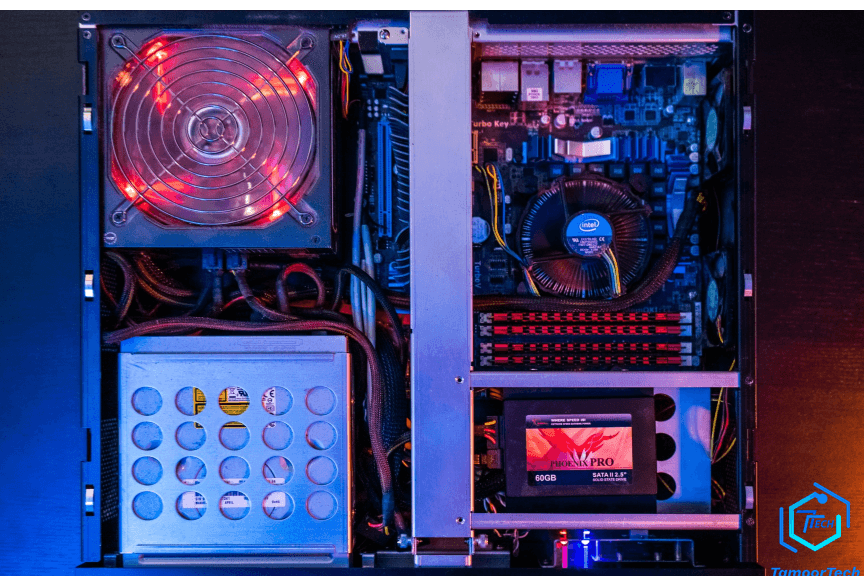
Reuse what you already have:
If you own a computer that worked for you a few years back, you can save a lot of money to reuse some parts in your new PC build. Building a new PC majorly revolves around the processor and the motherboard. Chances are, you might drag along graphic cards, memory cards, storage, and the case to your new PC build. Some personal rigs and hard drives might have worked in several builds before, and nothing is wrong in reusing them in your new build. But of course subject to compatibility matters. Modern motherboards, for example, might only support DDR4 memory while your memories might be DD3 RAM, which means they aren’t compatible with your motherboard.
Shop Smartly:
Shopping smartly can save you a lot when you are building your own PC. Here a few things that to consider while buying components for your PC:
1- Wait For The Discounts:
You might save more if you shop around comparing prices and PC components before purchasing. Be standby for discounts and offers, and you might get the best deals.
2- Wait For The Release Of Next Generation Component:
You can also search for the release date of the next-generation components. Usually, the hardware prices drop dramatically after the release of a next-gen component. Most of the retailers try to clear their stock and you can save big time from this opportunity.
3- Buy Used Parts:
There is no harm in buying used parts. However, you have to be careful as used parts don’t come with warranties. Furthermore, there’s always a chance of getting a faulty or repaired component. Generally, you can buy ram, cases, and processes without worrying too much. However, don’t ever buy a processor that was overclocked at a high voltage. I won’t recommend buying a used motherboard simply because it’s the core of your PC and you don’t want to have any second thoughts about it. As far as graphics cards are concerned, only opt for them if they are in perfect condition haven’t been running on overclock over an extended period. Lastly, avoid used storage devices not only because they have a limited life span but could also be damaged or corrupted.
Verdict:
That’s it, guys! Building a custom DIY PC doesn’t necessarily mean you have to break a bank. You can see how easy it is to save money by building a PC from scratch if you have a proper plan and shop smartly. Just follow the tips we have shared in this article and you are on your way to save big time. By the way, your PC also needs a Windows, and if you are facing the “Windows 10 Password Incorrect After Update” problem, here Is the Real Fix!


0 Comments